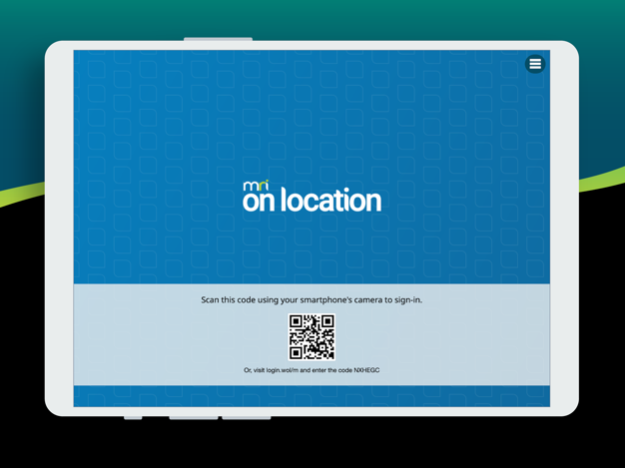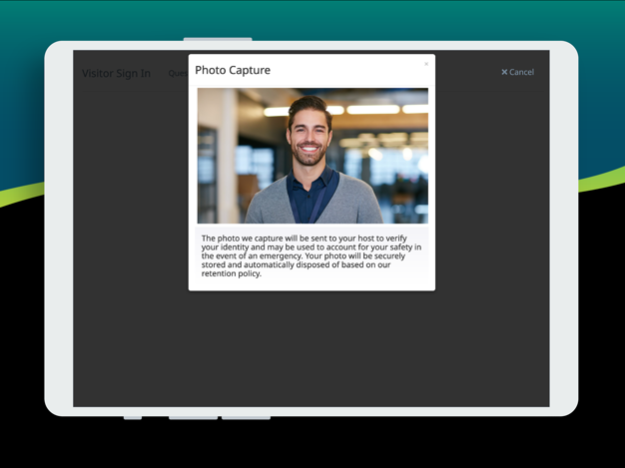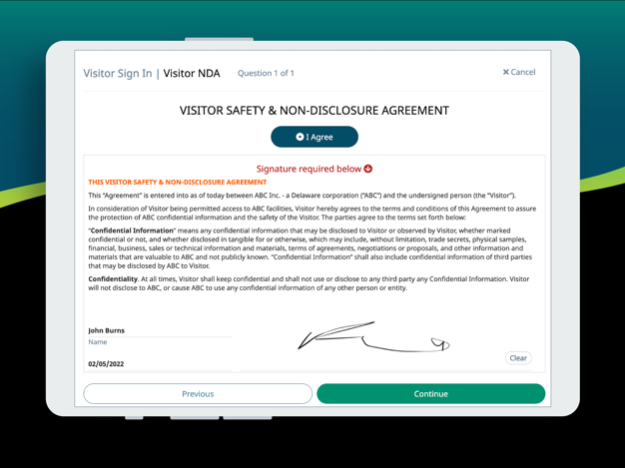OnLocation Kiosk 2.23
Continue to app
Free Version
Publisher Description
MRI OnLocation is a simple way to manage people (visitors, contractors, and employees) signing in and out of your sites. If you need to know who's authorized to be on-site, who's due to arrive, who's currently signed in, and who has signed out, try OnLocation people presence management today.
OnLocation Kiosk is our iPad-friendly version of our kiosk, used to manage the presence of your visitors, contractors, and employees. Forget the paper-based visitor book and switch to OnLocation today.
OnLocation Kiosk includes the following features:
- Sign in/out visitors, contractors, and employees
- Touchless mode - display a QR code to allow guests to sign in/out from their smartphone
- Print visitor badge passes to Bluetooth or AirPlay compatible label printers
- Capture your visitors’ photo during guest sign in
- Quick scan in and out using Socket Mobile Bluetooth barcode/RFID scanners or using the built-in iPad camera
- Take receipt of deliveries
- Ad-hoc desk booking for employees (additional add-on)
An OnLocation account is required.
iOS 10+.
Feb 7, 2024
Version 2.23
Resolves a compatibility issue printing to the Brother QL-820NWBc printer
About OnLocation Kiosk
OnLocation Kiosk is a free app for iOS published in the Office Suites & Tools list of apps, part of Business.
The company that develops OnLocation Kiosk is MRI Software. The latest version released by its developer is 2.23.
To install OnLocation Kiosk on your iOS device, just click the green Continue To App button above to start the installation process. The app is listed on our website since 2024-02-07 and was downloaded 18 times. We have already checked if the download link is safe, however for your own protection we recommend that you scan the downloaded app with your antivirus. Your antivirus may detect the OnLocation Kiosk as malware if the download link is broken.
How to install OnLocation Kiosk on your iOS device:
- Click on the Continue To App button on our website. This will redirect you to the App Store.
- Once the OnLocation Kiosk is shown in the iTunes listing of your iOS device, you can start its download and installation. Tap on the GET button to the right of the app to start downloading it.
- If you are not logged-in the iOS appstore app, you'll be prompted for your your Apple ID and/or password.
- After OnLocation Kiosk is downloaded, you'll see an INSTALL button to the right. Tap on it to start the actual installation of the iOS app.
- Once installation is finished you can tap on the OPEN button to start it. Its icon will also be added to your device home screen.